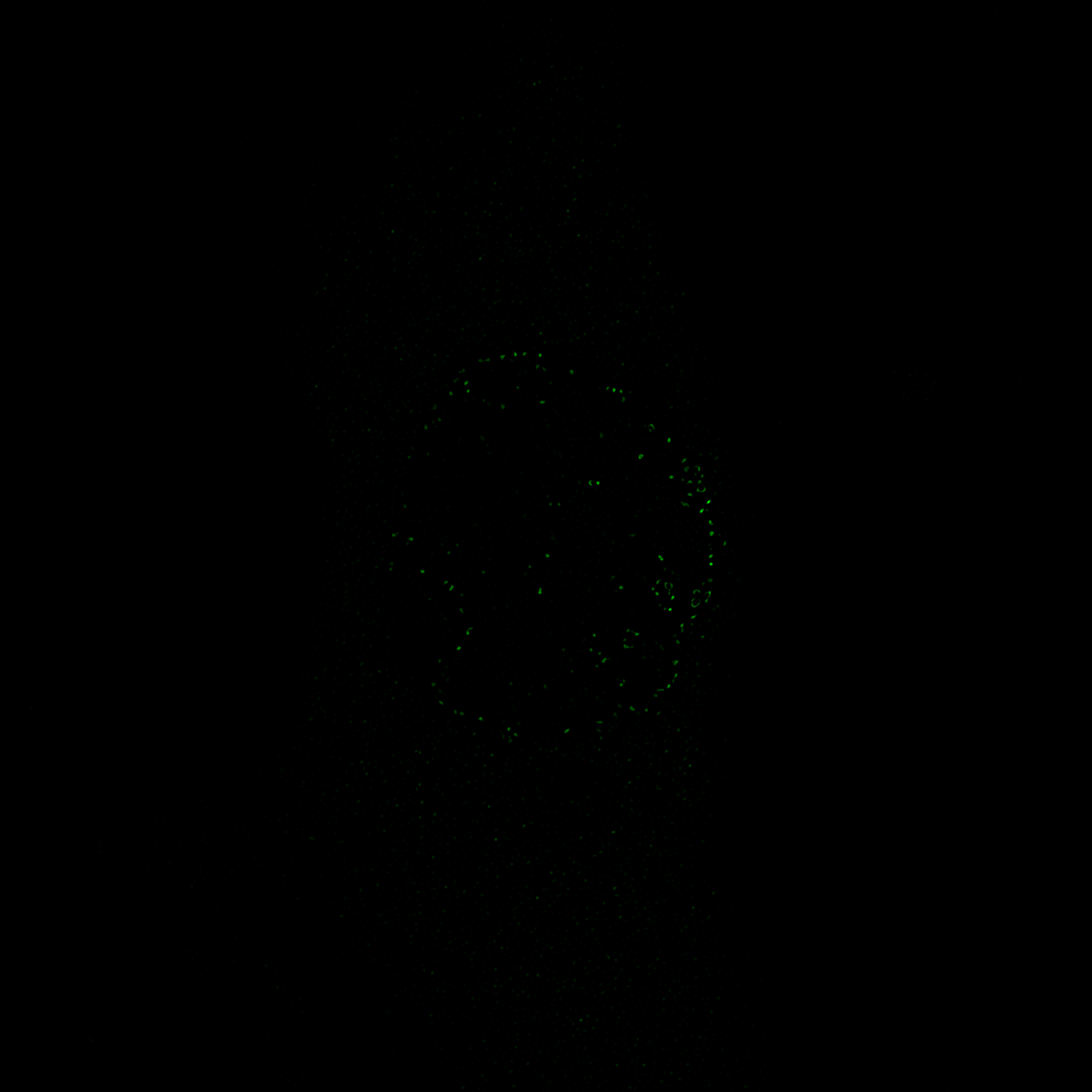ij-macro-programming-workshop
Exercise 21 - Measure the distance of spots to the border of the nucleus
Exercise 21.1 - Spot detection using a Difference of Gaussian (DOG) Filter
Aims:
- write a function to implement the DoG- filter
- use it to detect spots
The Difference of Gaussian (DOG) can help us to segment spots in a given range of sizes. A DoG-filter can be implemented in the following way:
- create a copy of the image I1 and apply a Gaussian blur filter with a small sigma s1 to it
- create a copy of the image I2 and apply a Gaussian blur filter with a big sigma s2 to it
- Subtract the image I2 from the image I1
Write a function that implements the DoG-filter! The function should work on a copy of the active image.
It has two parameters sigma1 and sigma2.
You will need to use Duplicate, the Gaussian blur filter
and the Image Calculator. If you need to switch between different images, you can use
getImageID() and selectImage() and getTitle().
Try the DOG on the image in the folder images/21 with sigma1 = 1.4 and sigma2 = 3.
DoG(1.4, 3);
function DoG(sigma1, sigma2) {
Your code starts after this line
run("Duplicate...", " ");
bigBlurID = getImageID();
run("Duplicate...", " ");
smallBlurID = getImageID();
run("Gaussian Blur...", "sigma="+sigma1);
selectImage(bigBlurID);
bigBlurTitle = getTitle();
run("Gaussian Blur...", "sigma="+sigma2);
imageCalculator("subtract", smallBlurID, bigBlurID);
close(bigBlurTitle);
Your code ends before this line
}