ij-macro-programming-workshop
ImageJ Macro Programming for Biological Image Analysis
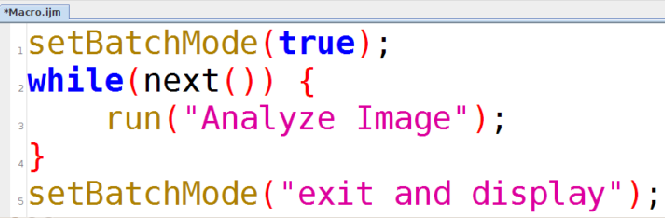
Learn how to write ImageJ macros for the automation of image analysis tasks. These are the materials used in the workshop. For each topic there is a short presentation followed by a small exercise that has to be solved by the participants.
Save the file MRI_Macro_Workshop.jar into the plugins folder of your FIJI installation and restart FIJI. You will find the exercises in the Templates-menu of the FIJI-macro-editor.
Here is an online version of the exercises:
- Part 1 - Programming Basics
- Part 2 - Basic Application Examples
- Part 3 - Advanced Application Examples
Download and unzip images.zip to access the images needed to complete the exercises.
You can download the presentation slides here: Macro Programming with ImageJ.pdf
Have fun!
Further macro programming resources (third party):
- Introduction to ImageJ Macro
- Introduction_into_Macro_Programming
- ImageJ/Fiji Macro Language - [NEUBIASAcademy@Home] Course (Video) slides
- EMBL-CMCI course II Macro Programming in ImageJ
- Bioimage Data Analysis
- Bioimage Data Analysis Workflows
- Bioimage Data Analysis Workflows ‒ Advanced Components and Methods
 Volker Bäcker
Volker Bäcker