|
QuPath scripts 2024.06.30
This repository gathers generalistic QuPath scripts covering a variety of tasks.
|
|
QuPath scripts 2024.06.30
This repository gathers generalistic QuPath scripts covering a variety of tasks.
|
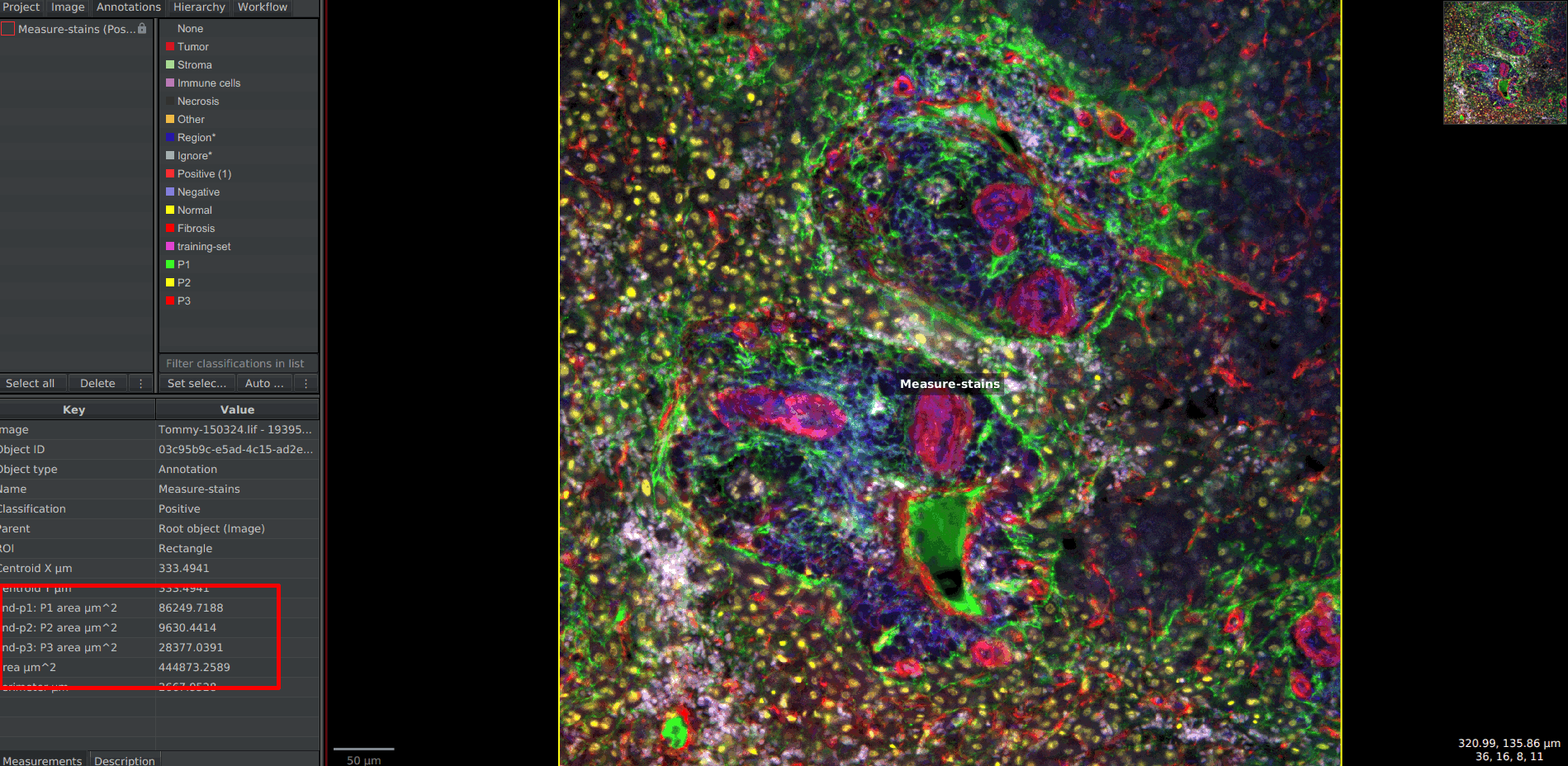
Annotations tab and clicking on the annotation.classifiers folder located in the folder of your QuPath project.stain-per-area.groovy script provided here and move it in the scripts folder located in your QuPath project (along side the classifiers folder). If it doesn't exist, create it.Automate > Project scripts. The script should appear in the list and you can click on it. The script editor should show up, displaying the script.def classifiers = [...];.[), contain only strings (values starting and finishing with "</tt>) and the values must be coma-separated. Eventually, close the list with a square bracket (<tt>]</tt>).
6. To find the name of your classifiers, you can get back in the <tt>classifiers</tt> folder of your project, in the <tt>pixel_classifiers</tt> sub-folder, you will find all the classifiers available for this project. To use it in the list, you must copy the name without its <tt>.json</tt> extension. For example, if you find <tt>my-classifier.json</tt> in this folder, you can add <tt>"my-classifier"</tt> to your list.
7. Save by using <tt>[Ctrl]</tt>+<tt>[S]</tt>.
8. In the bottom right corner of the script editor, you will find a <tt>Run</tt> button. On its right, there are three little dots. In the menu, you can click on <tt>Run for project</tt> to apply the script to each image.
9. To export the results (aggregated in a unique table for the whole project), you can go in <tt>Measure</tt> > <tt>Export measures</tt>. Once again, indicate all the images you are interested in. In the field <tt>Export type</tt>, choose <tt>Annotation</tt>.
10. The produced file is a TSV (Tab Separated Values) so don't forget to indicate that in your spreadsheet software when you will open it.
@section autotoc_md24 Tags
<span class="script_tag">Fluo</span>
<span class="script_tag">Global area</span>
<span class="script_tag">Classify</span>
<span class="script_tag">Measure</span>
<span class="script_tag">Pixel classifier