|
QuPath scripts 2024.06.30
This repository gathers generalistic QuPath scripts covering a variety of tasks.
|
|
QuPath scripts 2024.06.30
This repository gathers generalistic QuPath scripts covering a variety of tasks.
|
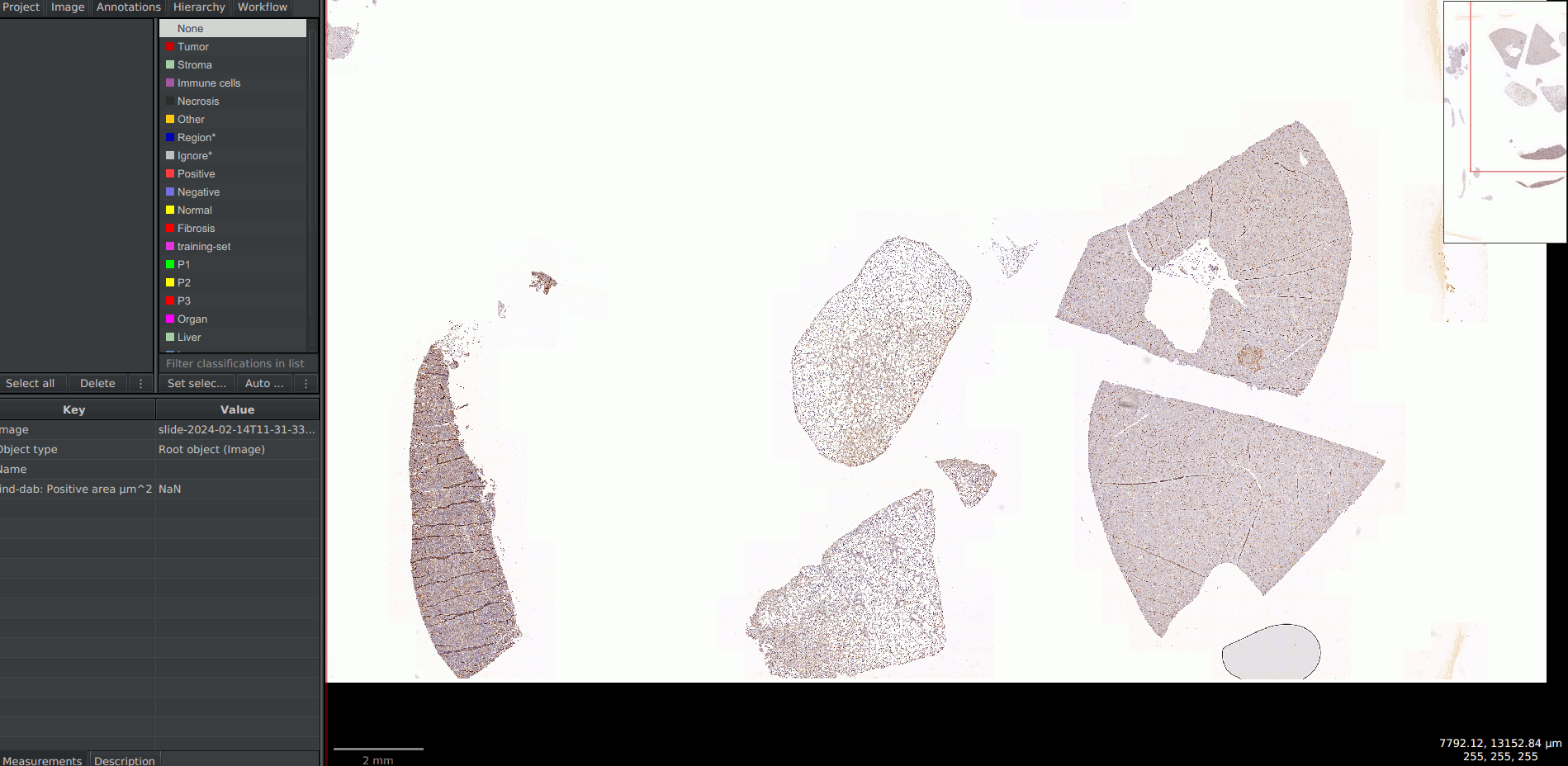
find_objects_and_dab.groovy script was created to find and create an independent annotation for every organ on each slide. Then, it runs a pixel classifier into each newly created annotation to measure the DAB-positive area.Before starting don't forget to do the color deconvolution of your images ("Estimate stain vectors") and to apply the same one to all your batch.
find-objects and find-dab are available in your project._SMALLEST_HOLE: Area of the smallest hole. Any hole smaller than this area in the detected objects will be filled._SMALLEST_OBJECT: Area of the smallest object. Anything smaller will be considered as some debris and be discarded._TARGET_CLASS: Class predicted by your find-objects classifier, that will also be the class of the new annotations._TARGET_CLASS for each object._TARGET_CLASS class by the class corresponding to the correct organ.Measure > Export measurements.Export button.IHC Find objects Instances H-DAB Measure Positive area