Machine Learning for
Bio-Image-Analysis
10.05.2021
Volker Bäcker, Jean-Bernard Fiche,
Cedric Hassen Khodja, Francesco Pedaci
Introduction
What is bio-image analysis?
How is it done without machine
learning?What is machine learning?
How is bio-image analysis done
with machine learning?
Bio-Image-Analysis
“The extraction of information from digital images in the context of biological research”
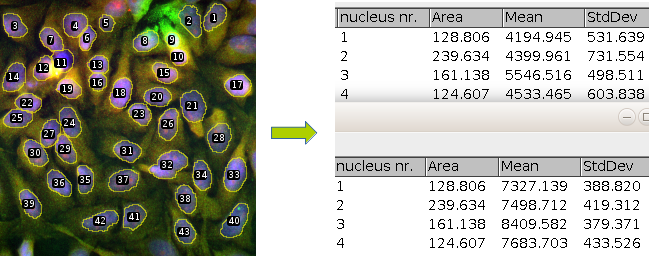
The Image-Analysis Workflow
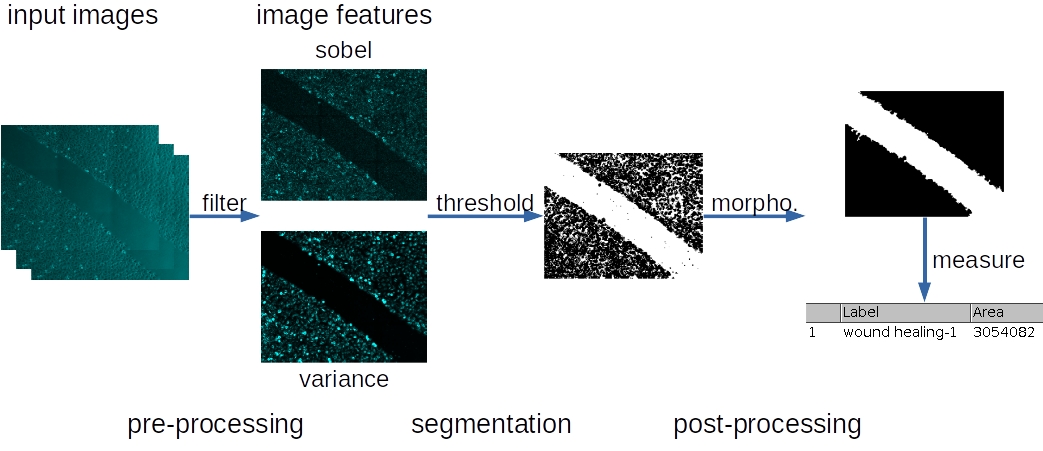
Select a scale
- Use “Gaussian blur”-filter to select a scale
- Low-pass filter
- Removes high frequencies from the image
- The higher sigma, the lower the remaining frequencies
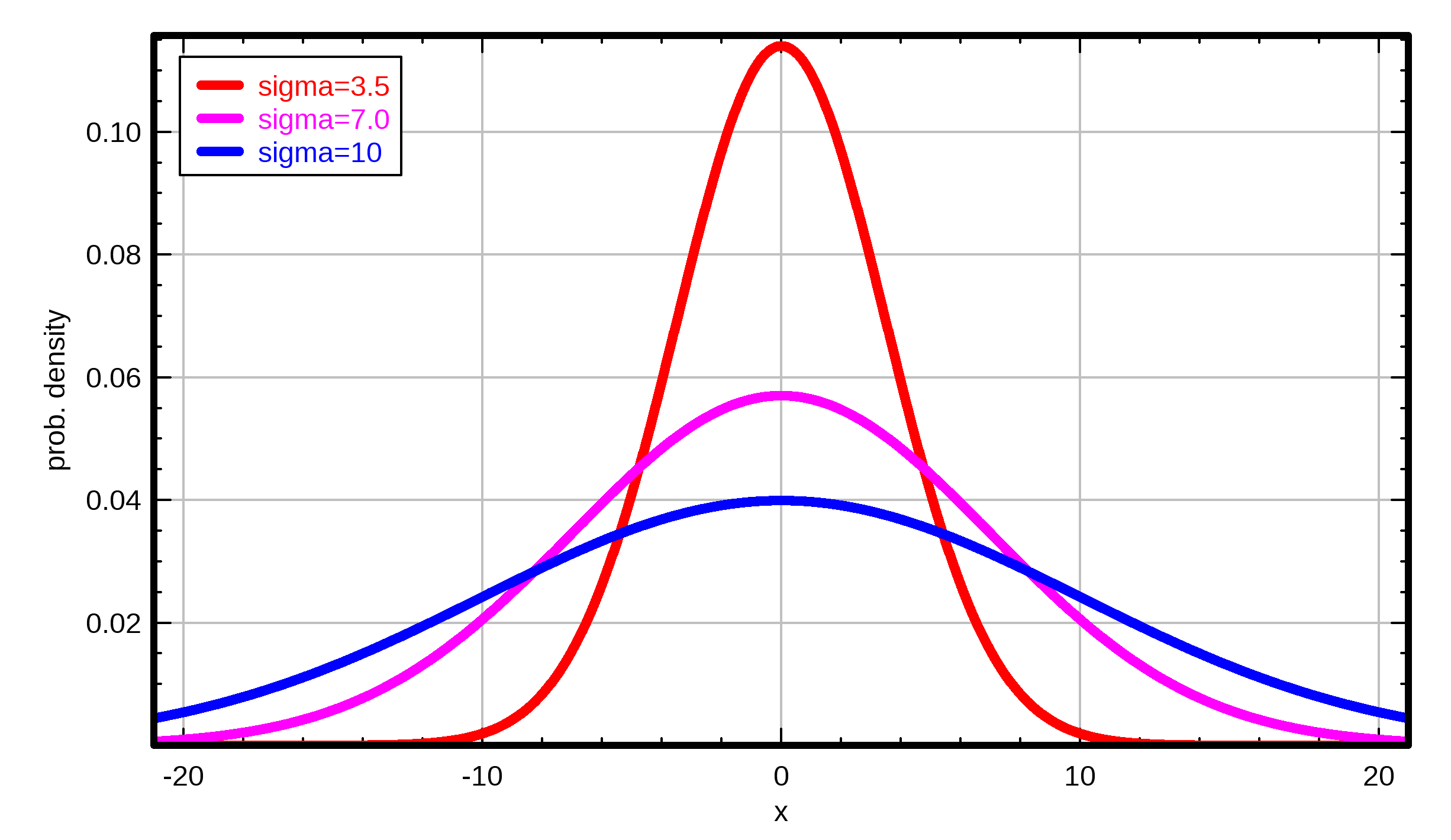
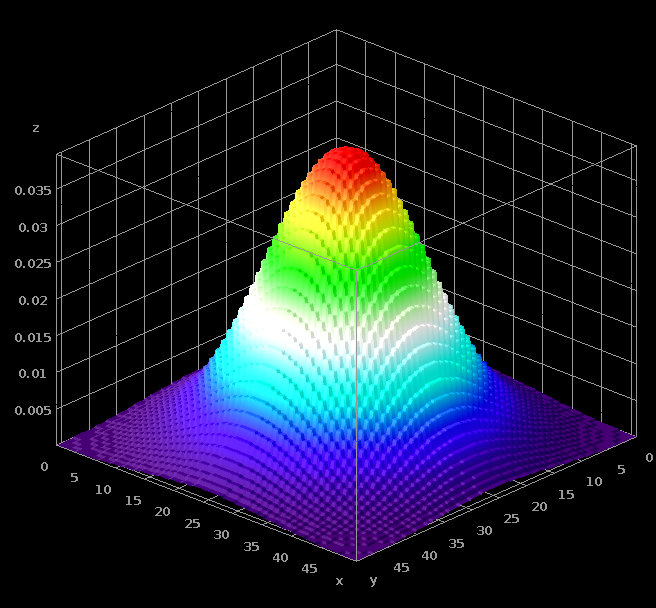
Convolution
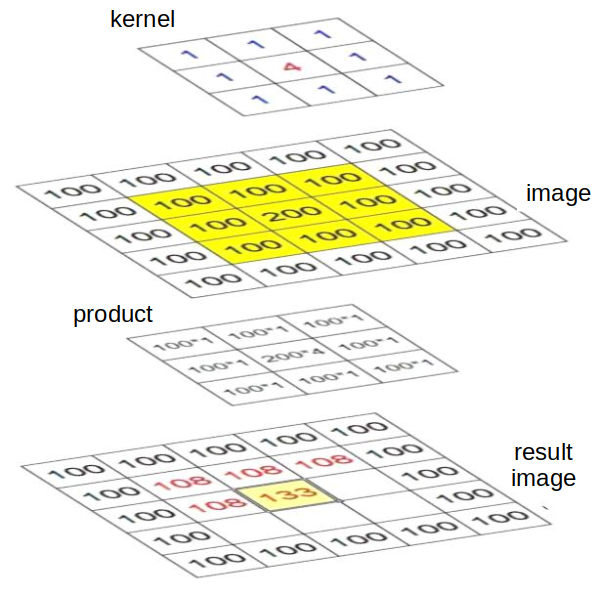



Features at different scales
| feature | σ=3.5 | σ=7.0 | σ=10. |
|---|---|---|---|
| variance |
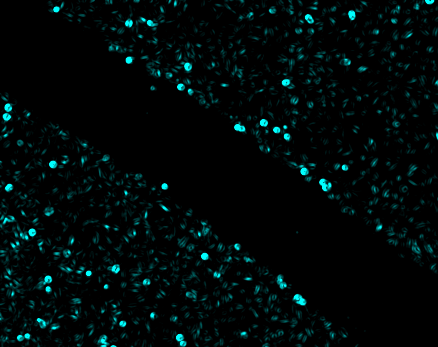
|
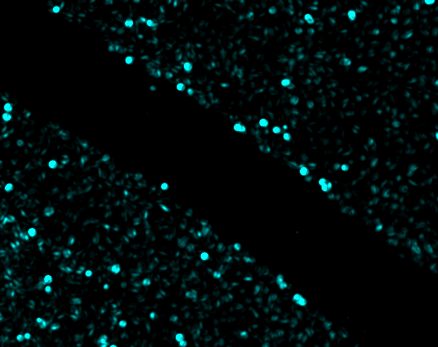
|
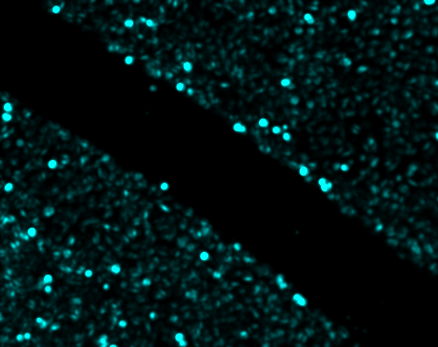
|
| sobel |
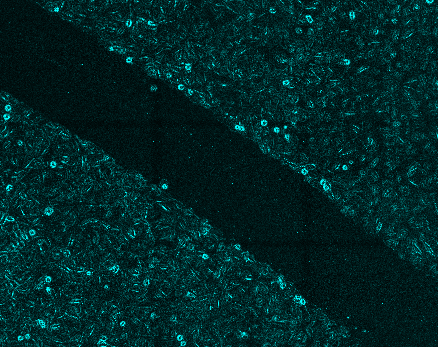
|
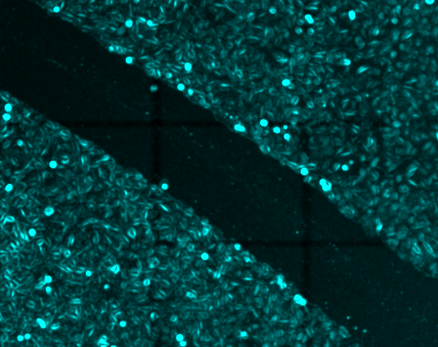
|
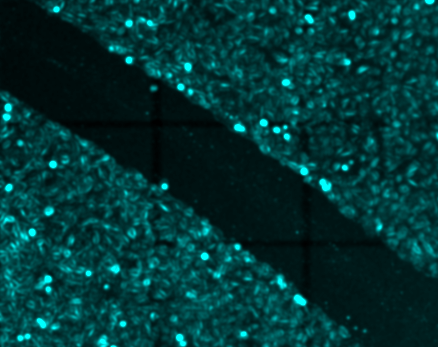
|
Machine Learning
Machine learning algorithms build a mathematical model of sample data, known as ”training data”, in order to make predictions or decisions without being explicitly programmed to perform the task.
Machine Learning phases
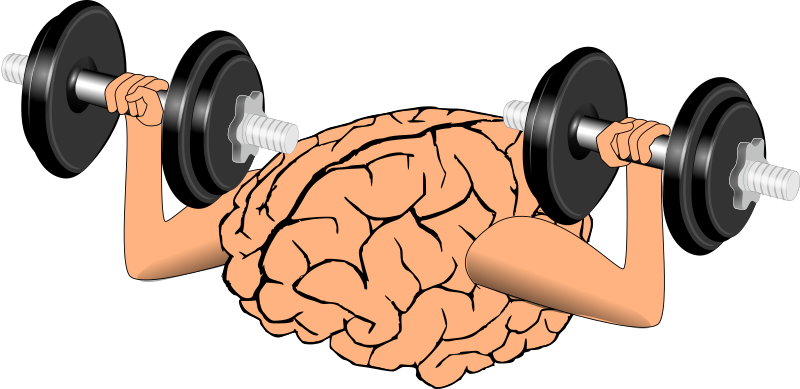
- training
- a model is learned from training data

- validation
- the trained model is validated
against test data
- the trained model is validated

- application
- use the trained model to
make predictions on new data
- use the trained model to
Machine Learning vocabulary

|
|

|
|
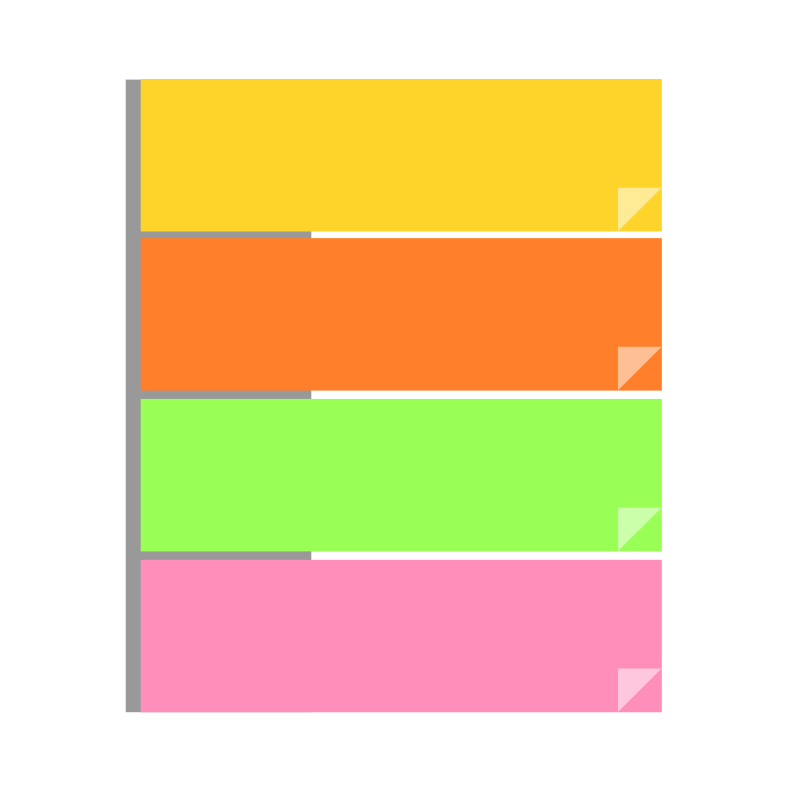
|
|
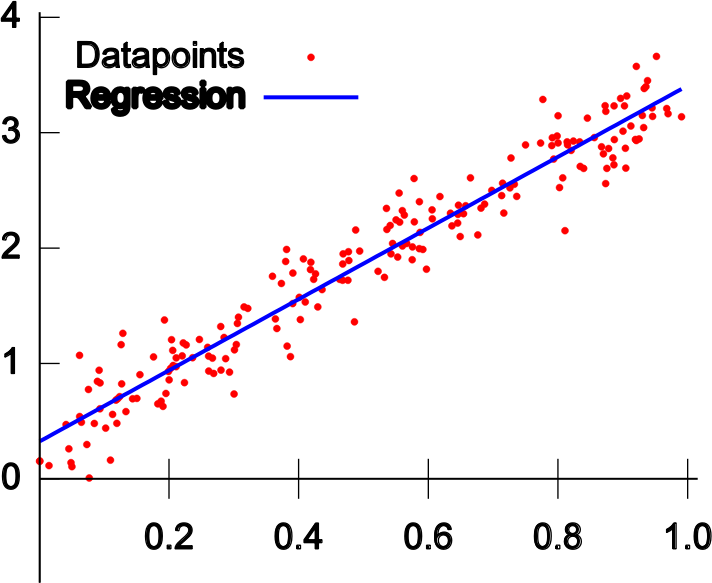
|
|
Machine Learning -
How is that even possible?
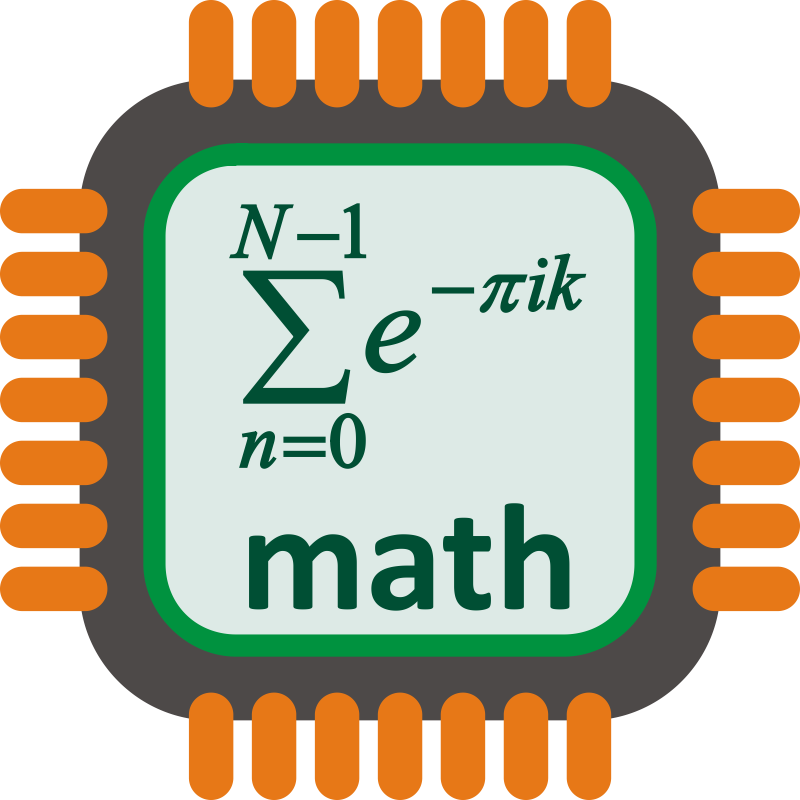
ML algorithm implements a
mathematical model with a number
of model parametersgiven the training data,
find parameter values that minimize
the prediction error
Machine Learning Example 1
Linear Regression
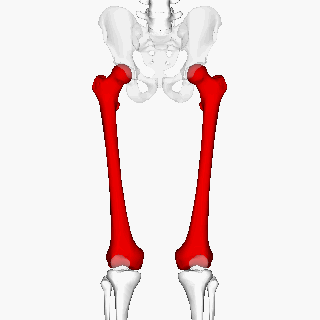
Training Data:
| Femur length (cm) | Height (cm) |
|---|---|
| 45 | 153 |
| 44 | 168 |
| 44 | 177 |
| 47 | 180 |
| 44 | 171 |
| 50 | 168 |
estimate body height f(x) given the femur length x.
model: f(x) = ω1 + ω2 × x
parameter of the model:
ω1 and ω2
Machine Learning Example 1
Linear Regression
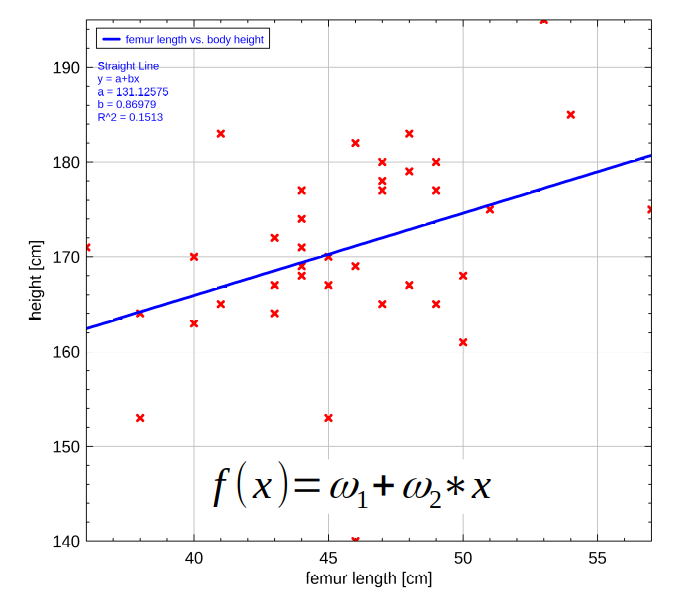
find parameters
ω1, ω2so that error
between
training data
and model
is minimal
Example 1 - Squared Loss function
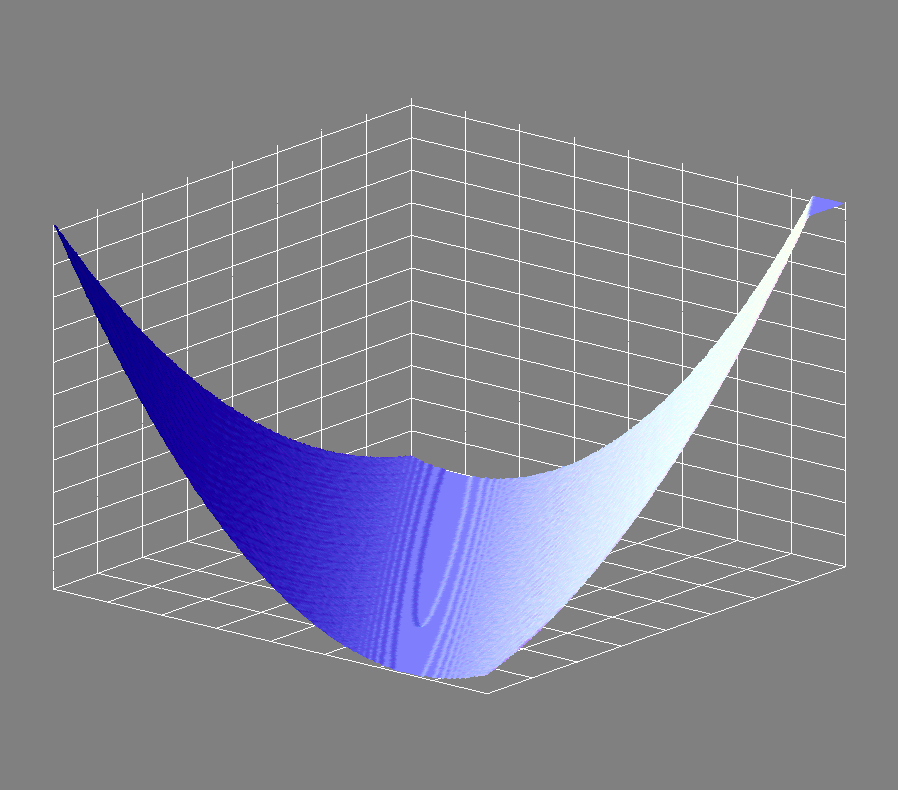
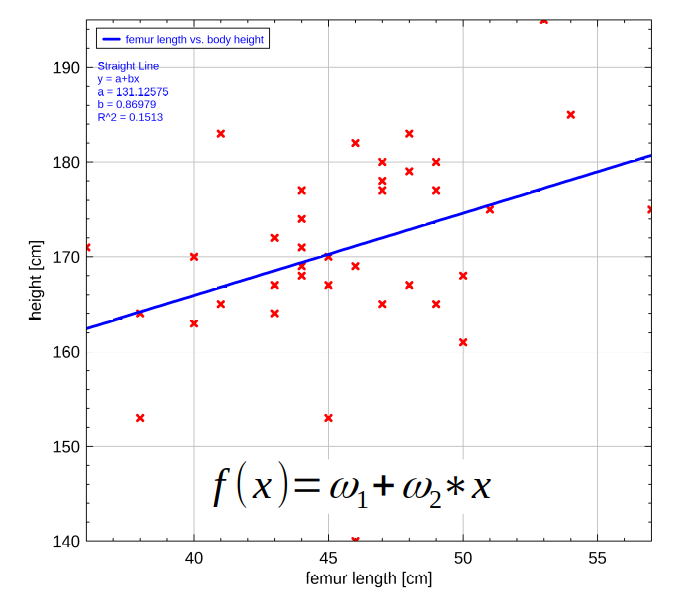
Example 1 - Gradient descent
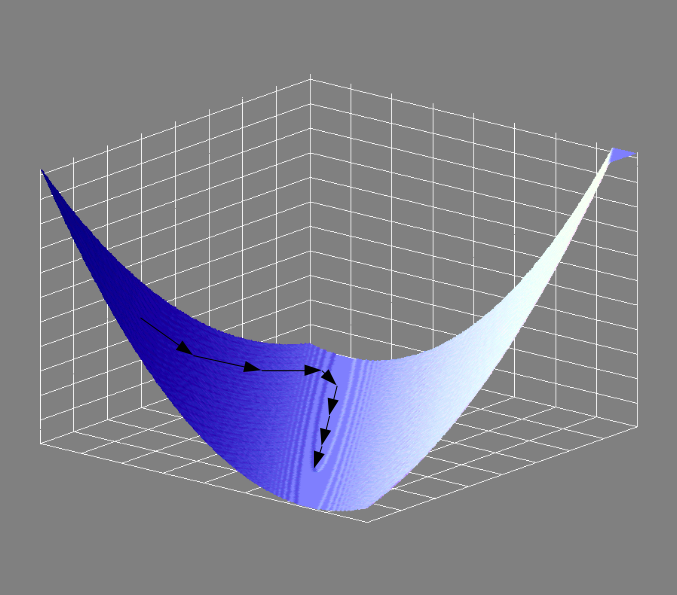
find the minimum of
the loss functionby using gradient
descent
Example 1 - Predictions
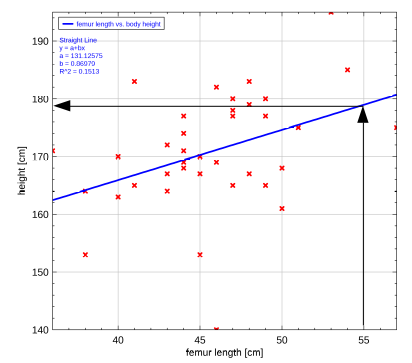
f(x) = ω1 + ω2 × x
ω1 = 131.13cm
ω2 = 0.87
f(55cm) = 131.13cm + 0.87 × 55cm
f(55cm) = 179.42cm
Femur example
Supervised or Unsupervised?
Classification or Regression?
The programs
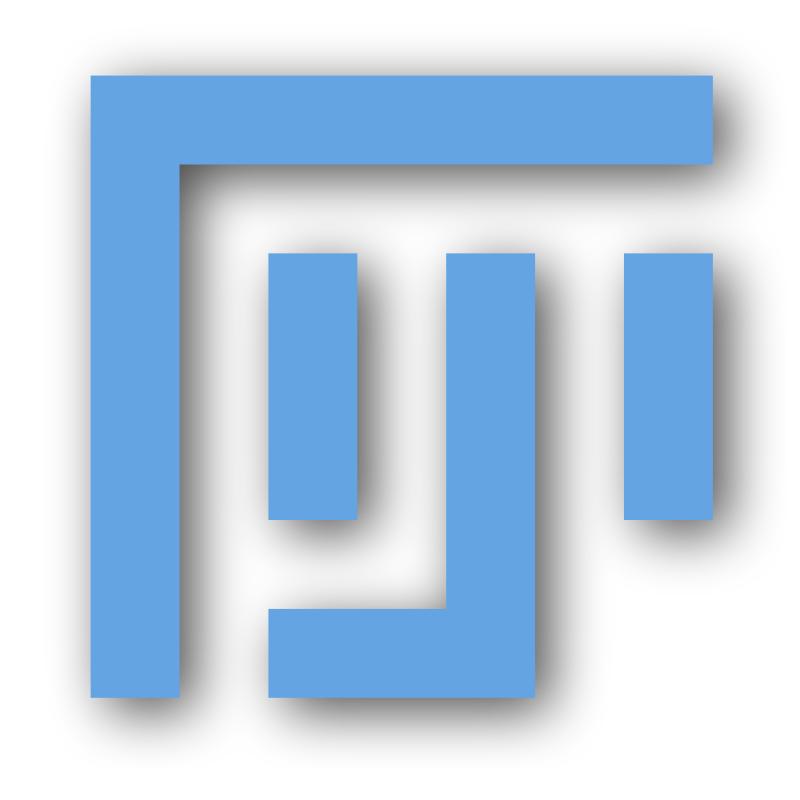
- ImageJ/FIJI

- Weka / Labkit

- Ilastik

- Cellprofiler / CP Analyst

- Orbit
ImageJ/FIJI
- Demo ImageJ 01
- Open Image
- Threshold
- Binary Watershed
- Compare to GT
ImageJ/FIJI
- Demo ImageJ 02
- Revert Image
- Laplacian of Gaussian (scale 3)
- Threshold (Yen)
- Binary Watershed
- Compare to GT
Ilastik
- Demo Ilastik
- import image(s)
- select features and scales
- name classes
- select training data
- export result
- batch
Exercises 01
Clustering
A machine learning method
Unsupervised
Classification
Clustering
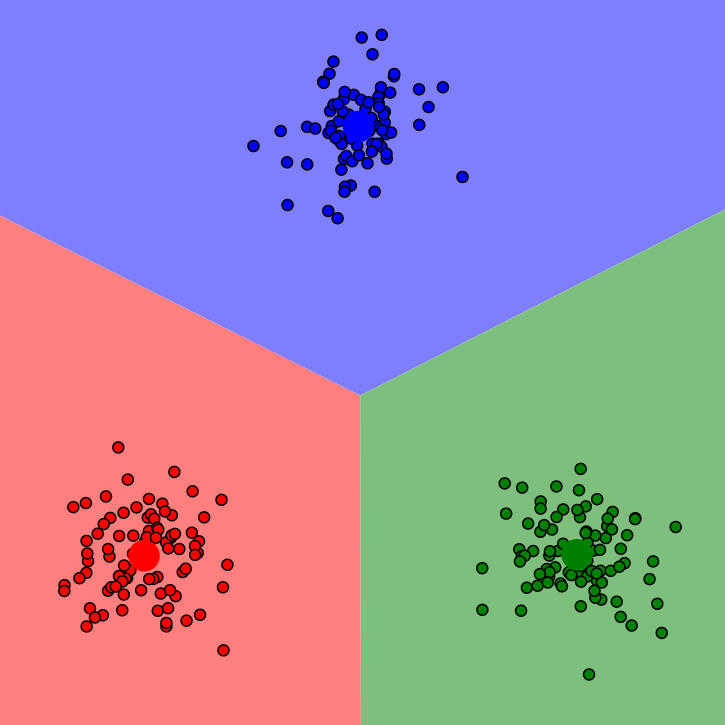
Clustering
Group objects in a way that
objects in the same cluster are
more similar to each otherthan to objects in other clusters
Clustering algorithms
- K-means
- DBScan
- hierarchical clustering
- expectation-maximization
- …
k-means clustering
- Algorithm:
- Start with k initial means
- Repeat until convergence
- Assign feature-vectors to clusters
- Recalculate the means of the clusters
Partition the feature-
space into k-clustersEach feature-vector
belongs to the cluster
with nearest meanK-means example
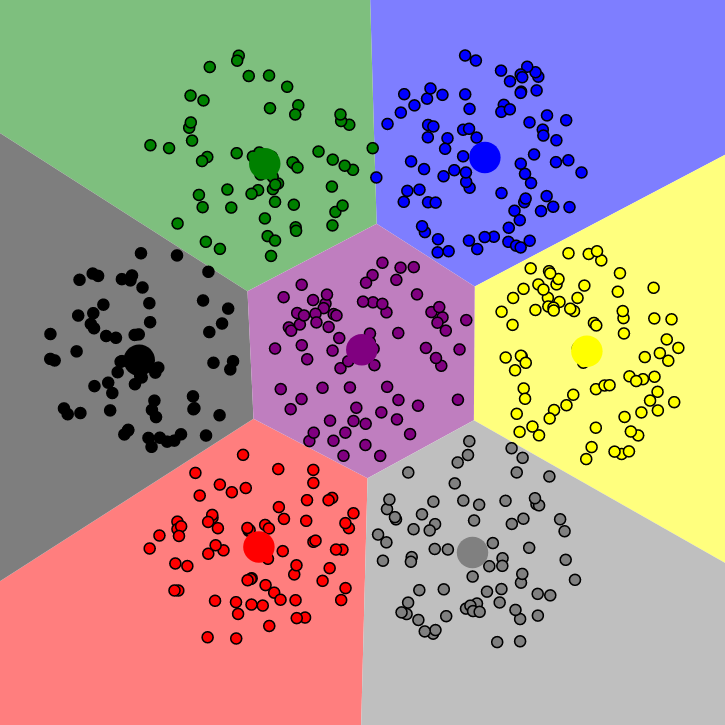
K-means clustering in
machine learningClassification of unknown data:
calculate the feature vector
assign it to the cluster
with the nearest mean
Training phase:
randomly select a number of
feature vectors- for example 5% of the data
run the k-means clustering on
the selected feature vectorsthe resulting means are the
classifier
Classify pixels by color
- RGB
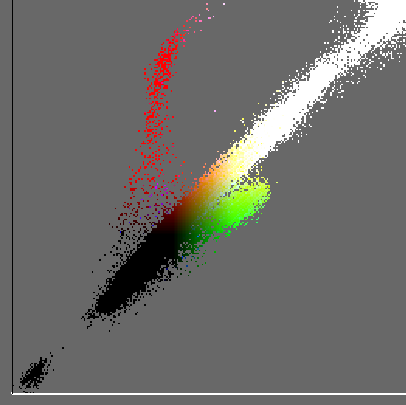
- input image

CIEL*a*b* color-space
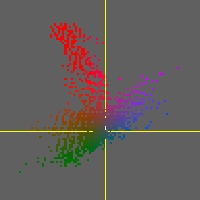
- CIELab* color-space
- L = lightness
- a = green (-) to red (+)
- b = yellow (-) to blue (+)
- Designed, so that
- distances correspond to perceived
distances between colors.
- distances correspond to perceived
Software
- color clustering in FIJI
- comes with WEKA
- Plugins>Segmentation>Color Clustering
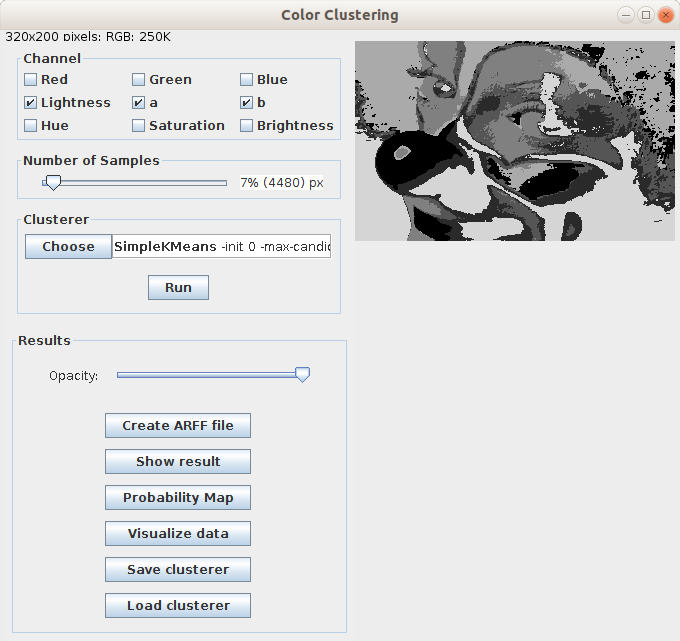
Exercises 02